Welcome to Omnissa Tech Zone
Overview
Welcome to Omnissa Tech Zone, your fastest path to understanding, evaluating, and deploying Omnissa platform. Tech Zone's mission is to bring you insightful and accurate guidance on our current released products.
What is Tech Zone?
Tech Zone fits neatly into the larger picture of resources at Omnissa. By focusing on practical product guidance, Tech Zone is able to complement traditional Omnissa resources.
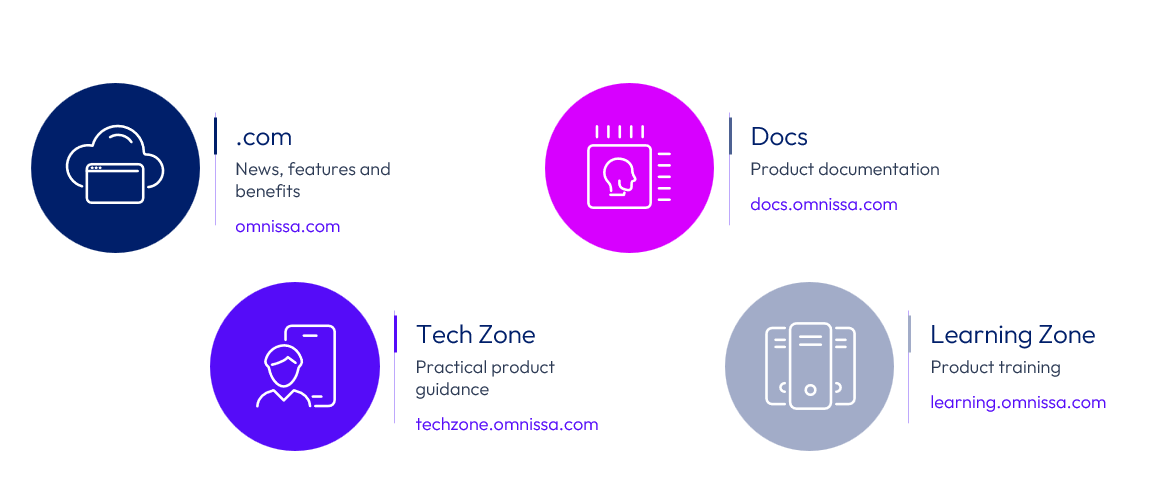
What kind of content is on Tech Zone?
On Tech Zone, we've made it our mission to provide you with the resources you need, wherever you are in your digital workspace journey. For this reason, some content on Tech Zone is extremely technical and intended for digital workspace gurus. Other content is more general and intended for everyone to enjoy.
The content on Tech Zone comes in five basic formats:

How do I navigate Omnissa Tech Zone?
The easiest way to navigate through Tech Zone is by using the top navigation menu:
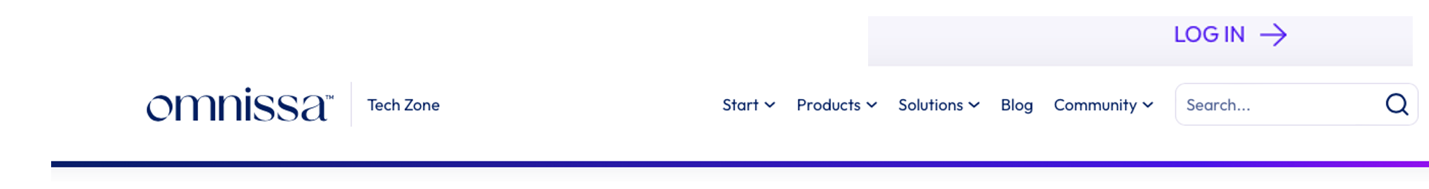
- Start - expand the Start menu to access the featured content, with curated product and solution activity paths that provide a variety of resources to guide you from beginner to expert. It also contains our most popular assets for Workspace ONE and Horizon.
- Products - explore Omnissa’s Workspace ONE and Horizon product families.
- Solutions- discover the key solutions and use cases that Omnissa helps you address.
- Blog - get the latest announcements, best practices, opinion pieces, and find out what's new.
- Community - listen to experts from the field tackle top-of-mind technical topics.
- Search - use the Omnissa Tech Zone search engine to zero in on what you want to know. To begin, enter keywords into the search bar. Then filter results by specific components, levels of understanding, and type of resource.
- Log in - use your Omnissa Connect ID (also known as Omnissa ID, or Customer Connect/Partner Connect ID) to sign in for access to features that improve your experience (see Log In To Access Even More Features).
The resource bar
For fast access to several of our key assets and features, we also have the Resource Bar. Click the icons to jump directly to your destination:
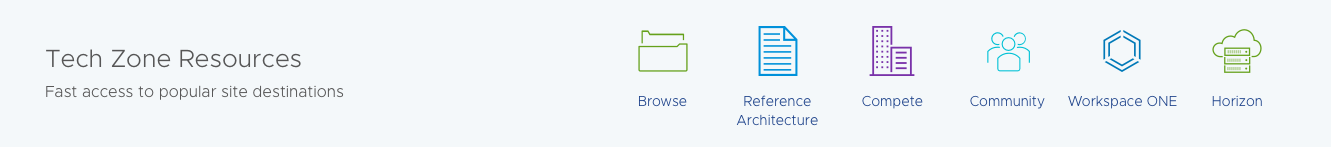
- Browse - browse our catalogue by topic without filtering, while hiding content you're not interested in. It's on every search results page, giving you more powerful ways to hone in on what's important to you.
- Reference Architecture (RA) - jump directly to our most popular page, the RA, for guidance on the architecture, design considerations, and deployment of Workspace ONE and Horizon.
- Compete – gain access to all of the assets you need to understand the competition and gain an advantage.
- Community - foster dialogue and get expert knowledge from technical professionals in the field.
- Workspace ONE - see everything about Omnissa Workspace ONE in one place.
- Horizon – embark upon all things Omnissa Horizon in one location.
Log in to access even more features
We strongly encourage you to log in to Omnissa Tech Zone. You won’t get more content, that’s always free to everyone, but you will get access to features that improve your experience. There are no new IDs or passwords to remember—just use your existing Omnissa ID—the same one you use to get support or to download products.
Here's a list of some of the amazing features available when you sign in:
- Convert to PDF- generate and download a PDF for better accessibility at any time.
- Pins - pin your favorite assets and keep them in one handy location.
- Alert Me – receive notifications when things change we will notify you of the important stuff.
- Rate content - let us know which assets you found helpful.
- Share - share your favorites through Facebook, Twitter, LinkedIn, or good old-fashioned email.
- RSS feed - subscribe to the RSS feed and never miss another update. Get notified as soon as new content is published.
- Feedback - submit a comment or send feedback to suggest an improvement.
- History - keep tabs on your browsing, sharing, and search history so you can easily find that asset. You can also view which assets you have rated.
- Email updates - Option to subscribe to a weekly email to get the latest updates direct to your inbox.
About the author and contributors
This page was brought to you by:
- Hannah Jernigan has been working as a technical communicator at Omnissa since 2012. Her professional interests relate to user engagement and producing relevant, effective content.
- Andy Morris has been working as an Omnissa product marketeer since 2015, managing enterprise products and the famous Workstation and Fusion personal portfolios. Prior to Omnissa, Andy was VP of product management at Abaca, and worked for AppSense, LogLogic and IBM. Andy holds a computer science degree from DeMontford University. He currently owns the Omnissa Tech Zone platform.
- Sherri Capers is a content manager at Omnissa with over 15 years of experience driving the production of content and digital channel projects. Sherri holds degrees in Communications, Technical Communications, and an MBA. She produces and manages content for Omnissa Tech Zone.
Feedback
Your feedback is valuable. To provide yours, contact Omnissa Technical Marketing at tech_content_feedback@omnissa.com.

