Alert Me: new Tech Zone notification feature

Argh, I didn’t know you updated that resource!
Annoying isn’t it when the Omnissa peeps beaver away in the darkness and update your favorite asset and you don’t notice? Well, we’ve taken steps to fix that. Announcing the new Tech Zone Alert Me feature.
Every asset that has an action bar (that’s almost all of them: all docs; all videos; all demos; most pages) now has an Alert Me button.
Multiple alerting options
Please provide your cell number and time zone, and we leave you a recorded message every day at 2am waking you up.
There are three alert options available. Firstly, we display the alert in the rarely used Messages section of your MyTechZone tab.
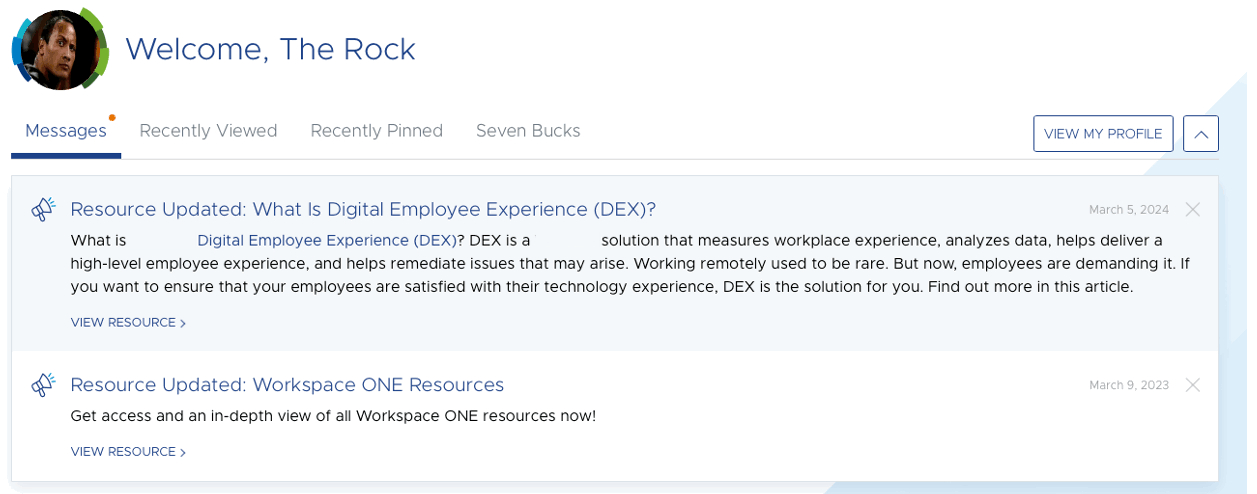
Secondly, if you give us permission, we use your browser’s notification system to alert you, so you don’t even have to visit the site to receive updates.
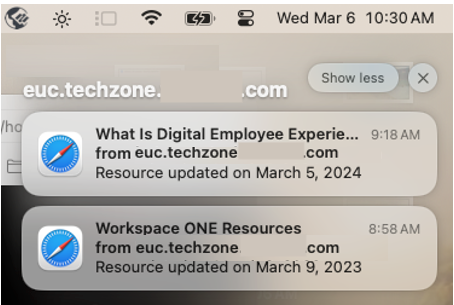
And finally, for completeness, every registered user now gets their own unique Tech Zone RSS feed where we push the latest changes at techzone.omnissa.com/users/{yourname}/alerts/rss
How does it work?
It's all very simple. Whenever you want to be alerted that an asset has been updated, click the little megaphone button.
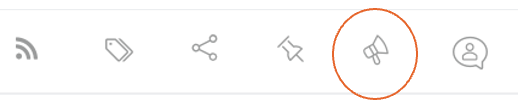
From there follow the prompts. The first time you do this you’ll get a popup dialog, and warnings from the browser (if you go that route). After that, it gets simpler.
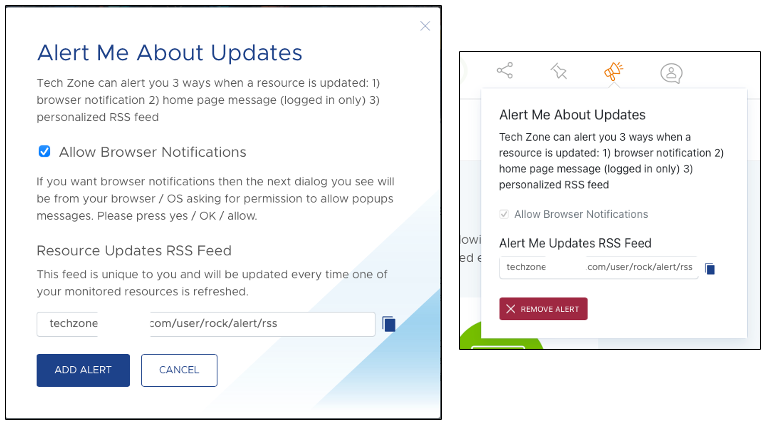
From that moment on, resources you’re monitoring will have a new symbol on their tile. Orange to let you know it’s being monitored, purple to tell you it’s been updated. Oh, I guess that makes it four ways we inform you of an update. My bad.

Turning it off
And finally, if you decide all this is just too noisy, visit your profile page at https://techzone.omnissa.com/user/profile#preferences and turn it all off.
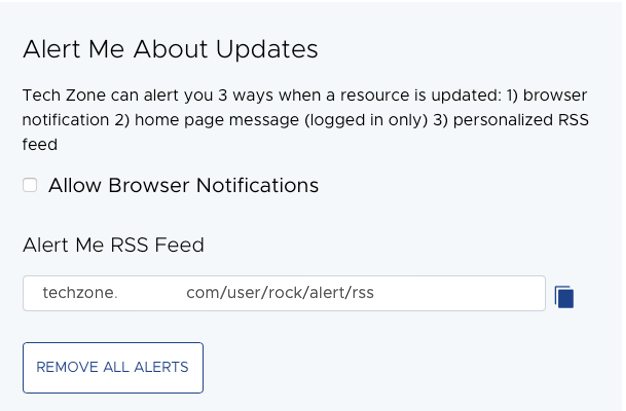
Thanks for reading, and thanks for being a Tech Zone user.

